Assignment 5: Computing with Numbers and Formatted Output
due by 9:00 p.m. EST on Thursday 9/18/25
Preliminaries
In your work on this assignment, make sure to abide by the collaboration policies of the course.
For each problem in this problem set, we will be writing or evaluating some Python code. You are encouraged to use the Spyder IDE which will be discussed/presented in class, but you are welcome to use another IDE if you choose.
If you have questions while working on this assignment, please post them on Piazza! This is the best way to get a quick response from your classmates and the course staff.
Programming Guidelines
-
Refer to the class Coding Standards for important style guidelines. The grader will be awarding/deducting points for writing code that comforms to these standards.
-
Every program file must begin with a descriptive header comment that includes your name, username/BU email, and a brief description of the work contained in the file.
-
Every function must include a descriptive docstring that explains what the function does and identifies/defines each of the parameters to the function.
-
Your functions must have the exact names specified below, or we won’t be able to test them. Note in particular that the case of the letters matters (all of them should be lowercase), and that some of the names include an underscore character (
_). -
Make sure that your functions return the specified value, rather than printing it. None of these functions should use a
printstatement. -
If a function takes more than one input, you must keep the inputs in the order that we have specified.
-
You should not use any Python features that we have not discussed in class or read about in the textbook.
-
Your functions do not need to handle bad inputs – inputs with a type or value that doesn’t correspond to the description of the inputs provided in the problem.
-
You must test your work before you submit it You can prove to yourself whether it works correctly – or not – and make corrections before submission. If you need help testing your code, please ask the course staff!
-
Do not submit work with syntax errors. Syntax errors will cause the Gradescope autograder to fail, resulting in a grade of 0.
Warnings: Individual Work and Academic Conduct!!
-
This is an individual assignment. You may discuss the problem statement/requirements, Python syntax, test cases, and error messages with your classmates. However, each student must write their own code without copying or referring to other student’s work.
-
It is strictly forbidden to use any code that you find from online websites including but not limited to as CourseHero, Chegg, or any other sites that publish homework solutions.
-
It is strictly forbidden to use any generative AI (e.g., ChatGPT or any similar tools**) to write solutions for for any assignment.
Students who submit work that is not authentically their own individual work will earn a grade of 0 on this assignment and a reprimand from the office of the Dean.
If you have questions while working on this assignment, please post them on Piazza! This is the best way to get a quick response from your classmates and the course staff.
Task 1: Formatting Numeric Values
30 points; individual-only
In this task, you will practice working with format strings, in which you substitute values
into strings to be able to better control the spacing and precision of the values.
Do your work for this task in a file called a05_number_format.py.
-
Write a function
format_date(month, day, year)that returns a beautifully-formatted string representation of a calendar date in the formYYYY-MM-DD. The parametersmonth,day,yearare integers, and you may assume they represent a valid date.Here are some examples of how this function must work:
>>> format_date(10, 12, 2014) '2014-10-12' >>> format_date(3, 24, 2006) '2006-03-24'
Notice in particular that the order of values is important, and that the result must include leading
0s where appropriate.NOTES:
-
You do not need to use any decision logic to solve this problem. Use Python’s format string with substitutions.
-
Do not print anything out. Your function must return the result as a string.
-
-
Write a function
format_time(tm)that returns a beautifully-formatted string representation of a time measured intm(the time in minutes, as a floating-point number).Here are some examples of how this function must work:
>>> format_time(23) '00:23:00' >>> format_time(0.5) '00:00:30' >>> format_time(123.75) '02:03:45'
You will need several arithmetic statements to conver from
tmto separate variables for hours, minutes, and seconds. In particular, you will need to separate the whole minutes from the fractional minutes, i.e.,23.5minutes will need to be separated to23minutes and30seconds. Work out the arithmetic at the Python Interactive console, before incorporating it in this function definition.NOTES:
-
You do not need to use any decision logic to solve this problem. Use Python’s format string with substitutions.
-
Do not print anything out. Your function must return the result as a string.
-
You may not use the built-in
timemodule or any other built-in modules.
-
Task 2: Computations for Aviation
50 points; individual-only
Background
How fast does an airplane fly? The answer depends on whether we are thinking about
its airspeed or ground speed. An airplane’s “true airspeed” is the speed at which the
airplane is traveling relative to the surrounding air. An airplane’s “groundspeed” is
how much distance the aircraft travels over the ground in a hour. The reason that
the airspeed and ground speed are usually different depends on the wind speed and
wind direction.
Consider an airplane that is traveling at 500 miles per hour (mph) true airspeed, but it is flying directly into a 100 mph headwind. The result is that the ground speed of the airplane is only 400 mph.
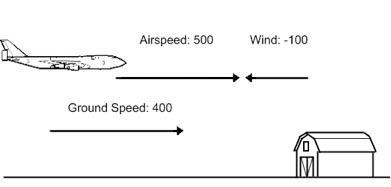
On the other hand, if the wind is blowing toward the same direction as the airplane is traveling, we would add together the true airspeed and the wind speed to find the ground speed.
It gets more complicated when the wind is blowing some different direction, e.g., at some arbitrary angle with respect to the airplane.
In aviation, the aircraft’s heading is the direction the aircraft is “aiming”, as a magnetic compas measurement in degrees from the north.
The cardinal directions are: north (0/360 degrees), east (90 degrees), south (180 degrees), and west (270 degrees).
Suppose an airplane needs to travel on a course of 45 degrees (NE), and the wind is blowing from the west (270 degrees). The wind is pushing the airplane off course, and the faster the wind is blowing, the greater the effect.
If the aircraft attempts to fly a heading of 45 degrees, it will be pushed to the to east, and ends up on an actual course that to the east of the desired heading.
To actually arrive at the desired destination, the aircraft will need to fly a heading of 22.5 degrees (NNE).
For example, suppose the aircraft course is 45 degrees, and it is flying at a true airspeed of 200 mph, with winds are out of the west (270 degrees) at 100 mph. To reach its desired target, the airplane will need to fly a heading of 22.5 degrees, and will have a ground speed of 219 mph.
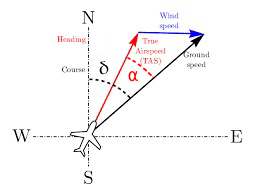
In the days before digital computers, airplane pilots would use a mechanical flight computer to perform these computations. In the flight computer, we set the wind direction by turning a wheel, and then read off the ground speed:

Do your work for this task in a file called a05_aviation_calcs.py.
-
Write the function
calculate_heading(course_dir, va, wind_dir, vw), that returns the heading (in degrees) that an an aircraft must navigate to reach their course direction. The paramaters are:
the desired course direction ofcourse_dir(degrees),
the true airspeed ofva(miles per hour),
the direction ofwind_dir(in degrees), and
the wind speed ofvw(miles per hour).The heading is the direction the aircraft must fly, to reach the desired course direction given the wind speed/direction.
The heading is calculated as:
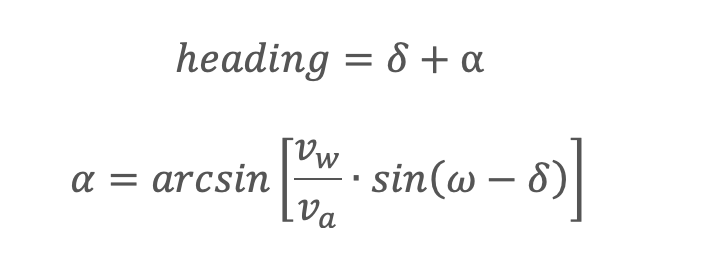
where:
va- True airspeed – speed of the aircraft relative to the surrounding air;
vw- Wind speed – speed of the wind relative to the ground;
δ- Course – desired trajectory of the flight measured clockwise from the North;
ω- Wind direction – direction from which the air is blowing; and
⍺- Wind correction angle – angle between the course and the heading (the direction to fly to compensate for the wind)Here are some examples of calculating the heading: >>> # flying east, directly into the wind >>> # course direction 90 (east), airspeed 200 mph, wind direction 90, winds 100 mph >>> calculate_heading(90, 200, 90, 100) 90.0 # wind does not affect this heading, flying with a tail wind >>> # flying east, with a direct tail wind >>> # course direction 90 (east), airspeed 200 mph, wind direction 270, winds 100 mph >>> calculate_heading(90, 200, 270, 100) 90 # wind does not affect this heading, flying directly into the wind >>> # flying east with a cross wind (from the south) >>> # course direction 90 (east), airspeed 200 mph, wind direction 180, winds 100 mph >>> calculate_heading(90, 200, 180, 100) 120.0
Hints:
-
Remember that the
mathlibrary’s trigonometry functions work in radians, not in degrees. The easiest strategy is to convert the parameters to radians, and then do all of your work in radians. -
Break a complicated formula into parts, so you can check your work as you go. Use
printstatements to help debug the formulas. -
This website has a helpful explanation as well as an interactive calculator to help you check your work.
-
Express the result as a positive number of degrees. For example, -10 degrees is the same as 350 degrees. You can accomplish this using the modulo operator (%360).
-
-
Write the function
calculate_ground_speed(course_dir, va, wind_dir, vw)that will calculate and return the groundspeed traveled by an aircraft, given its course direction and wind conditions.The paramaters are:
the desired course direction ofcourse_dir(degrees),
the true airspeed ofva(miles per hour),
the direction ofwind_dir(in degrees), and
the wind speed ofvw(miles per hour).The calculation involves vector addition and the law of cosines. The ground speed formula in aviation is the following:
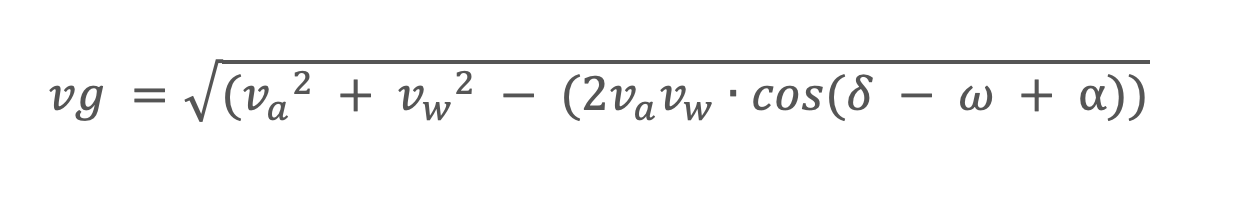
where:
vg- Ground speed – aircraft’s speed relative to the ground;va- True airspeed – speed of the aircraft relative to the surrounding air;
vw- Wind speed – speed of the wind relative to the ground;
δ- Course – desired trajectory of the flight measured clockwise from the North;
ω- Wind direction – direction from which the air is blowing; and
⍺- Wind correction angle – angle between the course and the heading (the direction to fly to compensate for the wind)The wind correction angle is given by:

Here are some examples of calculating the ground speed: >>> # flying east, directly into the wind >>> # course direction 90 (east), airspeed 200 mph, wind direction 90, winds 100 mph >>> calculate_ground_speed(90, 200, 90, 100) 100.0 >>> # flying east, with a direct tail wind >>> # course direction 90 (east), airspeed 200 mph, wind direction 270, winds 100 mph >>> calculate_ground_speed(90, 200, 270, 100) 300.0 >>> # flying east with a cross wind (from the south) >>> # course direction 90 (east), airspeed 200 mph, wind direction 180, winds 100 mph >>> calculate_ground_speed(90, 200, 180, 100) 173.20508075688772
Hints:
-
Remember that the
mathlibrary’s trigonometry functions work in radians, not in degrees. The easiest strategy is to convert the parameters to radians, and then do all of your work in radians. -
Break a complicated formula into parts, so you can check your work as you go. Use
printstatements to help debug the formulas. -
This website has a helpful explanation as well as an interactive calculator to help you check your work.
-
-
Write an interactive program in the function
interactive_flight_planner(). This function will not take any parameters and it does not return any value. Instead, it will collect inputs from the keyboard, do some calculations by re-using your functions from above, and then print several outputs to the console.For example, suppose we are planning a flight from Boston to Seattle:

Here is an example of this program, running calculations for such a flight.
Welcome to the interactive flight planner. Enter the course direction (in degrees): 280 Enter the indicated airspeed (in mph): 525 Enter the wind direction (in degrees): 230 Enter the wind speed (in mph): 80 Enter your enroute distance (in miles): 2486 Here is a summary of the program inputs: Course direction: 280.0 degrees, air speed: 525 mph. Wind direction: 230.0 degrees, wind speed: 80 mph. Given these parameters: Fly heading: 273.3 to stay on course. Ground speed will be: 470.0 mph. Enroute time is expected to be: 05:17:22.The “enroute time” is the flight time excluding taxiing out to the runway, waiting for clearance to depart, take-off and climb, descent, landing, and taxiing to the gate, which might add another 20 or more minutes on each end of the flight.
Calculate the enroute time as distance (in miles) divided by ground speed (in miles per hours), and you will obtain a result in hours. Convert this result to minutes, and use your
format_timefunction from Task 1 to print out a beautifully-formatted output.Note: an actual flight from Boston to Seattle does not flight a “straight” heading. This is because the shortest distance between two points on a sphere is an arc. Transcontinental or international flights take advantage of the arcs to shorten the travel time and fuel requirements. The actual route would require many calculations of heading between different waypoints, and the wind conditions are likely different at different times along the way... so this is a reasonable simplification.
Running Your Program
-
Your interactive program will be contained in the function called
interactive_flight_planner.The best way to do this is to write the following statement:
if __name__ == '__main__': interactive_flight_planner()at the bottom of your file. Test that this works by running your program!
Submitting Your Work
20 points; will be assigned by code review
Log in to GradeScope to submit your work.
Be sure to name your files correctly!
You will submit two files for this assignment:
a05_number_format.py and
a05_aviation_calcs.py.
When you upload the files, the autograder will test your functions/programs.
Warning: Beware of Global print statements
- The autograder script cannot handle
printstatements in the global scope, and their inclusion causes this error:
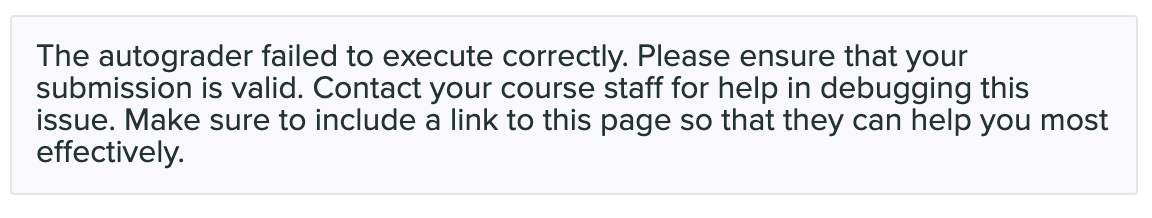
* Why does this happen? When the autograder imports your file, the `print` statement(s) execute (at import time), which causes this error. * You can prevent this error by not having any `print` statements in the global scope. Instead, create an `if __name__ == '__main__':` section at the bottom of the file, and put any test cases/print statements in that controlled block. For example: if __name__ == '__main__': ## put test cases here: print('calculate_ground_speed(200, 90, 100, 90)', calculate_ground_speed(200, 90, 100, 90) ) * `print` statements inside of functions do not cause this problem.
Notes:
- You may resubmit multiple times, but only the last submission will be graded.